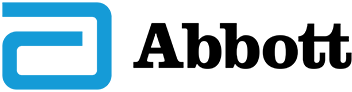Interactive meetings made simple with Feedbeo
Engage your audience with live polls, such as Q&As,
word clouds and
multiple choice questions.
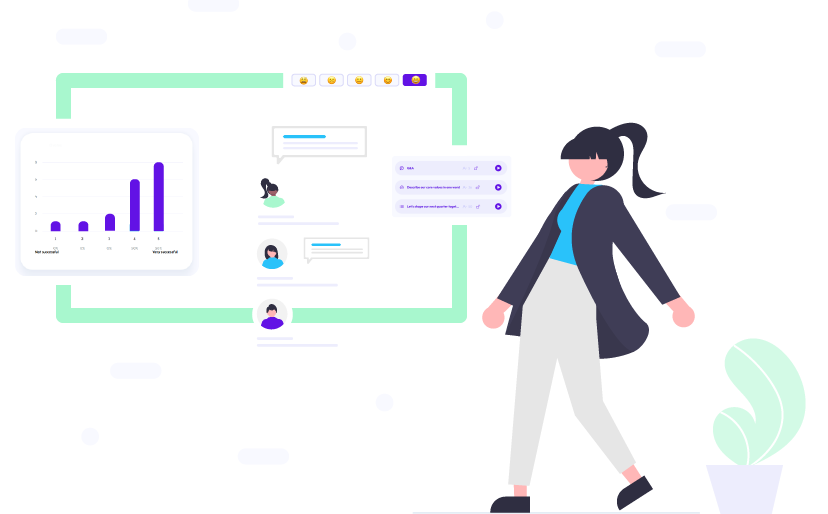
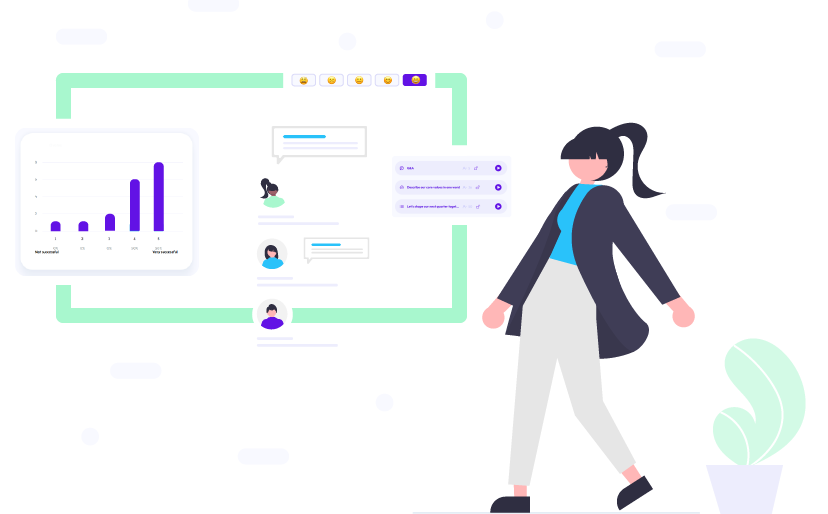
Perfect for occasions like...
Transform your meetings into conversations where
everyone actively shares
ideas
and gives feedback.
- All hands meetings
- Workshops
- Webinars
- Team meetings
- Events and conferences
- Brainstorming sessions
- Town hall meetings
- Icebreakers
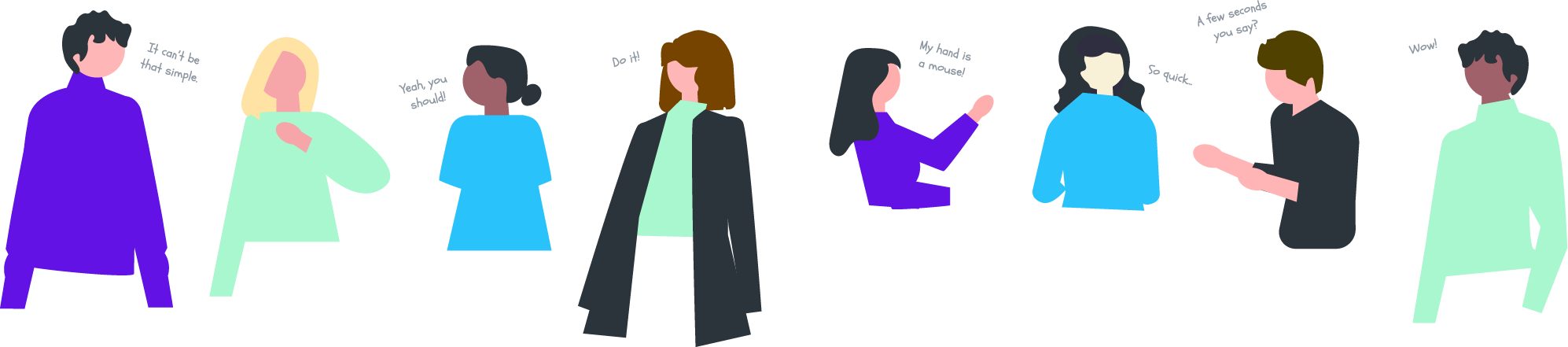
The simplest polling tool you’ll ever use
No muss, no fuss. From creating your account to analyzing your
first event’s
results, everything is easy and straightforward.
Simplicity of use
Feedbeo’s intuitive and visually appealing interface enables quick learning for both organizers and participants. Organizers can easily create and share events via link, code, or QR Code, while participants can join without downloading any app.
No technical skills required
You don’t need the assistance of an IT Specialist, since there are no unnecessary buttons, complicated settings, or integrations.
Time efficient
Cut your meeting preparation time significantly with the help of Feedbeo’s built-in features and our AI CoPilot. Save hours of work when creating and managing your events and then analyzing results.
Inclusive
No matter if your team has 5 or 500 members, everyone gets an equal opportunity to ask questions and share their opinions. They can also vote on their favorite answers to highlight the topics they’d like to see discussed in the meeting.
How does Feedbeo work?
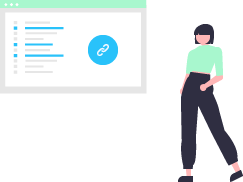
1. Create your event from scratch or with the help of our AI Assistant.
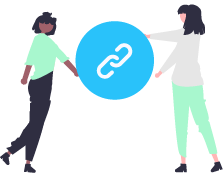
2. Share the event with other teammates or with the participants via link, #code or QR CODE.

3. Analyze the answers and share the report by downloading or sending the direct link with the results.

Features that ensure a smooth interaction between the presenter and the audience
Live polls
Get everyone participating during your meetings by asking the right questions and promoting a feedback culture. Make the best out of the 7 types of polls available: Q&As, word clouds, multiple choice, scales, open-text, ranking options and AI.
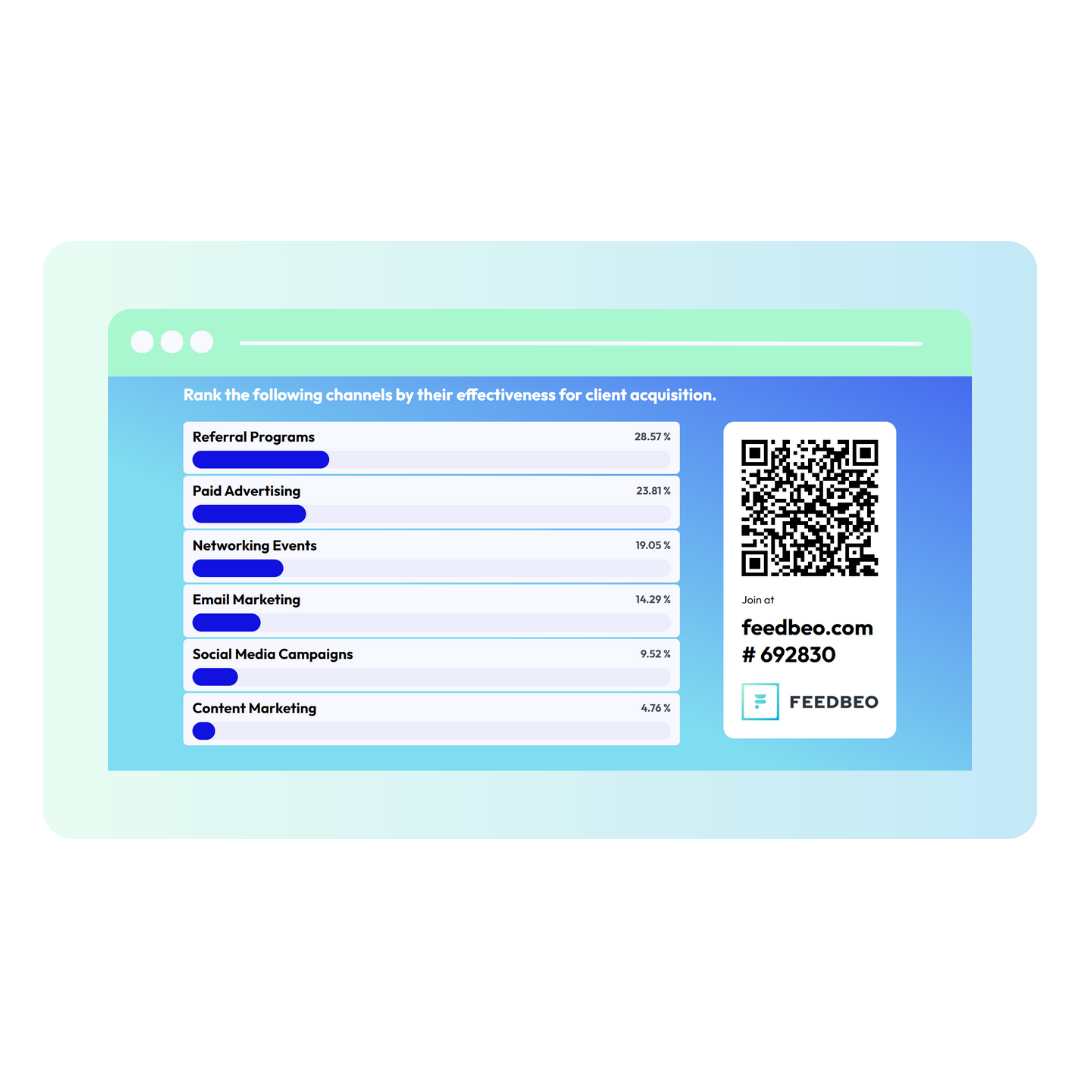
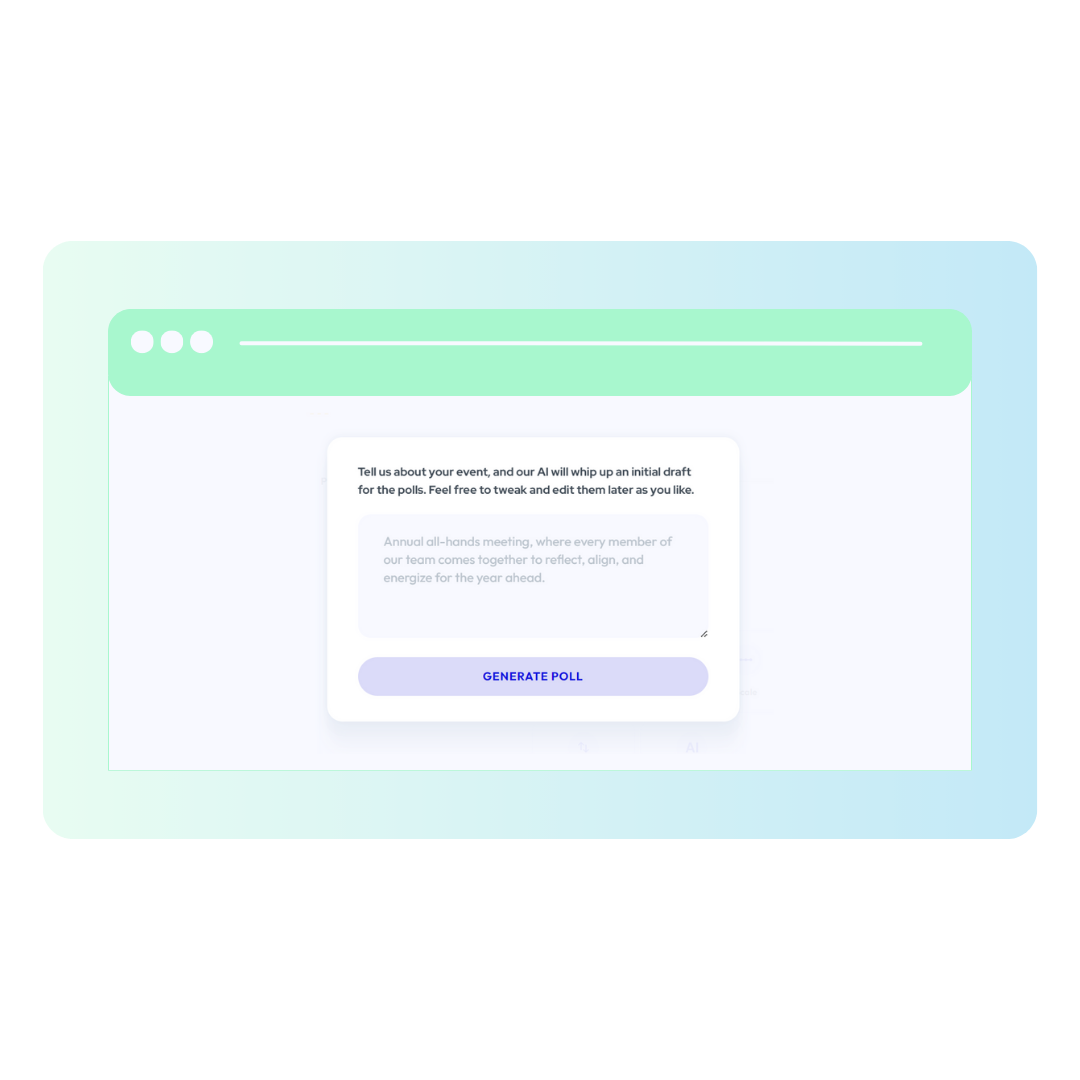
AI Copilot
If you’re unsure of how to approach the topic or you’re seeking a bit of inspiration, our AI Copilot can help you out. Give a brief description of your event and goals and let the AI create the whole event for you. The AI was trained in the best practices to suggest a structured set of polls in the most adequate format for your use case.
Analytics
Get valuable insights and make data-driven decisions thanks to the intuitive graphs that show your polls' results. Export the reports or share them directly with other teammates for further analysis.
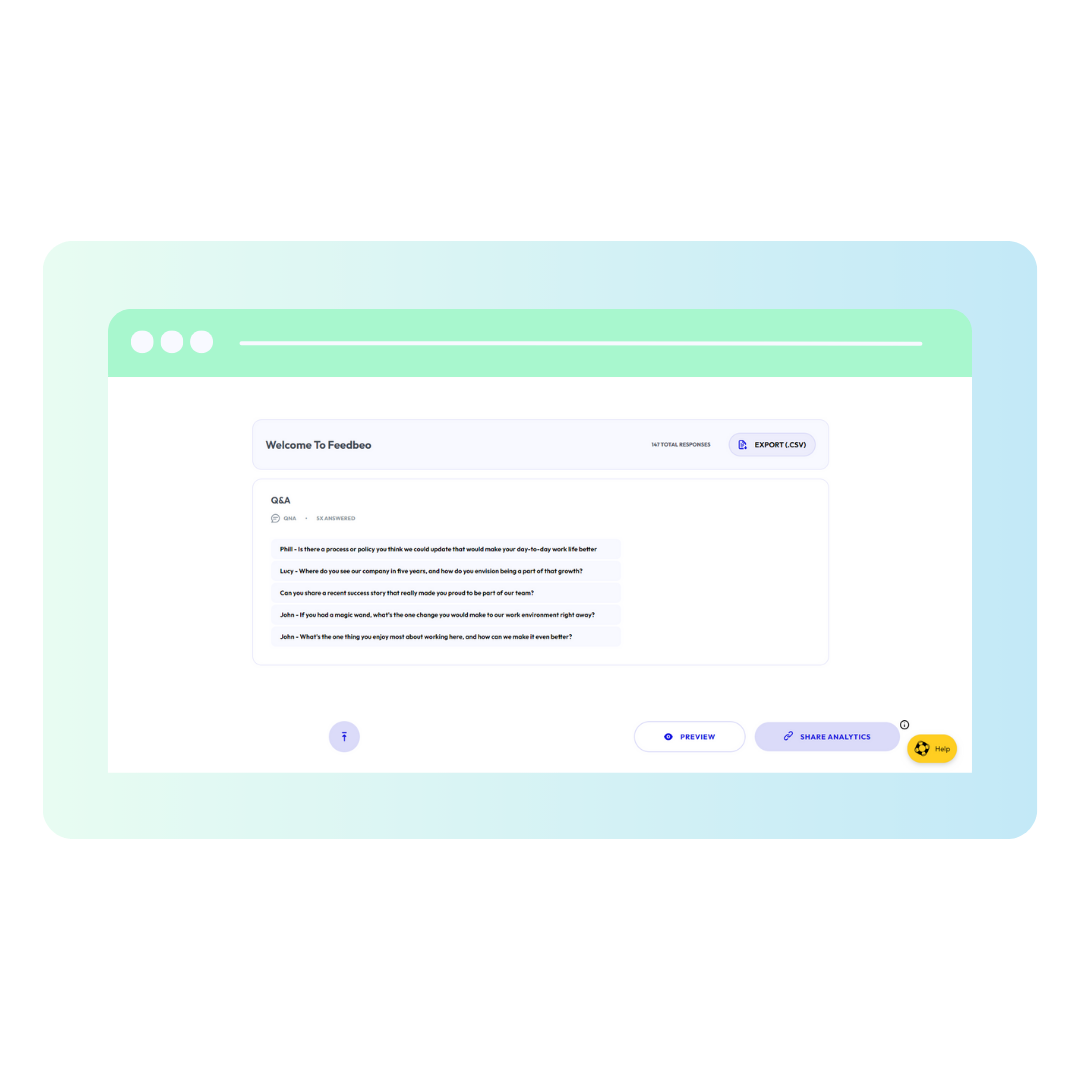
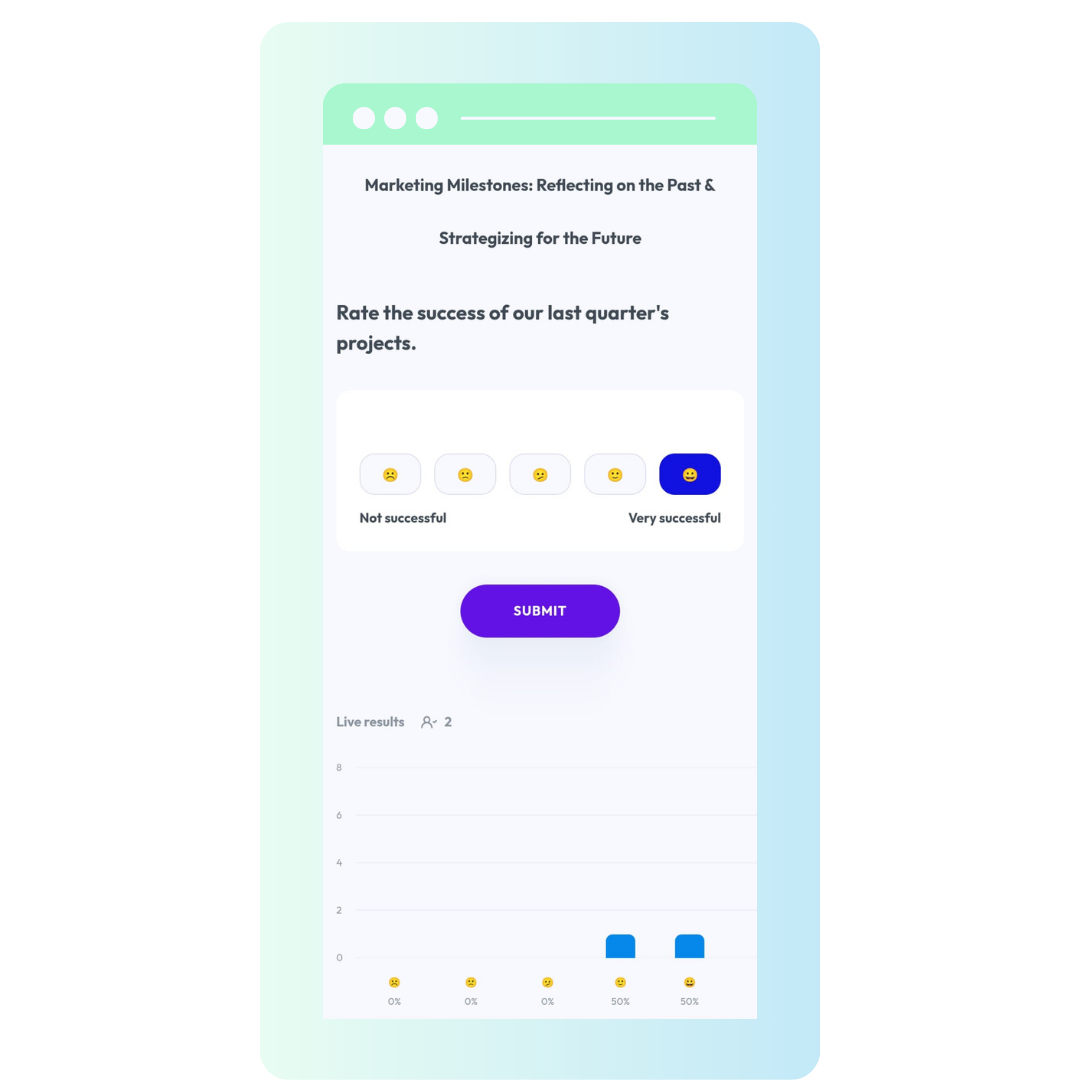
Different types of visualizations
Feedbeo offers 3 types of views - The Moderator, the TV and the Participant. This allows you to manage all your event’s elements in the backoffice, while at the same time seeing how it will appear to participants.
Trusted by inspiring leaders
Choose the right plan for your needs
Free
forever, no credit card required- Unlimited events
- 1 admin seat
- Unlimited participants
- Maximum of 3 polls per event
$39
billed monthly- Unlimited events
- Unlimited admin seats
- Unlimited participants
- Unlimited polls per event
- Custom link hashtag #code
- Premium support
Foster a culture of participation and collaboration

Ask for real-time feedback
Get teammates' input and extract the best ideas
Promote a sense of belonging and show that everyone’s voice is heard
Test people’s knowledge after presentations
Break the ice when people don’t know each other well

Ready to take your meetings to the next level?
Let your creativity shine and start organizing meetings everyone loves to attend!
Create your first eventAre you still having doubts?
Book a call with one of our Product Specialists. We’ll guide you through the main features, benefits and share tips so you make the most out Feedbeo.
Schedule a callFrequently Asked
Questions
If you didn’t find what you were looking for,
don’t hesitate to contact us at
hello@feedbeo.com.